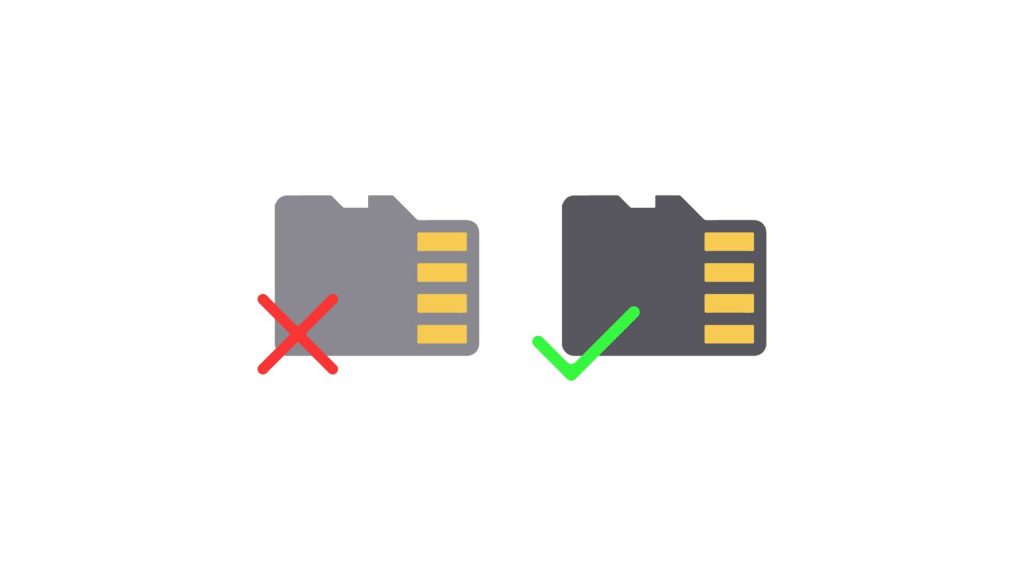
How to identify fake microSD cards?
CredoSense devices store all of a user’s necessary data, such as logged sensor data and configurations, on microSD cards. MicroSD cards are widely used and readily available. However, users may experience issues such as data corruption, inability to format, or failure to work while working with microSD cards. Fake microSD cards are likely to be the origin of these issues.
Fake microSD cards
The most common fake microSD card is the fake capacity expanded card, which uses illegal means and tools to make the cards with a small capacity appear larger. For example, a fake 32GB card might be displayed as 128GB on your computer or other devices. This kind of card usually has a lower price than the official/original cards. Since the capacity is manually deceived by illegal means and tools, the space beyond the original capacity cannot be used at all. The logging will be stopped if the size of the saved file exceeds the real capacity.
It might be difficult to visually identify fake microSD cards. But if you are careful enough, you might identify one. For example, a Huawei microSD card is most likely fake as they don’t manufacture microSD cards for general sale.
When it comes to counterfeit memory cards, you will find some different types of them like listed below:
- Reduced read/write speed: You purchase an SD card with a “maximum 95 MB/s read and 90 MB/s write speed” and a “V30” label, which guarantees a minimum writing speed of 30 MB/s. When copying a file with a fast SD card reader, however, you might only receive 5-10 MB/s.
- Reduced capacity: When placed into your computer, the microSD card may appear to have a huge capacity, but it only stores a small portion of the total capacity. This occurs because the card’s microchip (a small component of the microSD card that reports the overall amount of storage accessible) has been reprogrammed to indicate a different size to the host. Counterfeit SD cards with low capacity should be avoided at all costs because they will almost always cause data loss.
- Brand: Some microSD cards bear well-known brand names and are marketed at a premium price, despite the fact that they are built from low-cost components by an unknown manufacturer. These products are often more difficult to recognize, and confirming the serial number may necessitate a phone contact to the manufacturer. You can also read verified buyer reviews on Amazon or other online retailers.
- Bogus/non-working: Some microSD cards are sold by unknown dealers for ridiculously low prices and may or may not work.
Issues with fake microSD cards
As you can see from the above discussion, problems can range from poor speeds to data loss and unreadable microSD cards. The issue with fake microSD cards with limited capacity is that once users exceed a specific capacity, all data on the card is corrupted. Everything looks to be going fine at first; however, problems may arise as time goes on. For low-power applications, a counterfeit microSD card might consume more power compared to a “real” one and thus forfeit the purpose of low-power applications.
How to identify a fake microSD card
Whether you’ve already bought a microSD card, there are a few things you can look for and some simple tests you can conduct to see if it’s a fake.
- Inspect Product Packaging: Verify that the packaging contains all relevant product information, such as specifications and card speed, as well as all necessary labels, warranty information, and a valid Universal Product Code. Users can also contact the microSD card manufacturer directly for confirmation.
- Test the microSD card with third-party software: You could, for example, use software like “H2testw” to see if you can write files to the microSD card’s reported capacity. Install “H2testw” on your Windows PC (you can also use a similar utility called “F3” on macOS or an app called SD Insight on an Android device) and run the test; it will reveal the true capacity of your SD card.
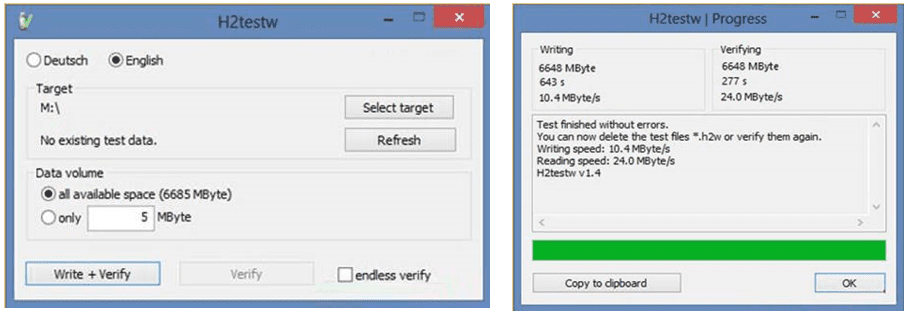
If you use a fake microSD card, it will report errors and show how much data was actually written and read from the card.
Choosing a microSD for CredoSense products
MicroSD cards with a capacity of up to 32GB are supported by CredoSense products. MicroSD cards come in a variety of speeds, but it is recommended to use one with a Class 10 or UHS 1 speed rating, which requires a minimum writing speed of 10MB/s. The microSD card must be formatted to FAT32 before it can be used on our devices. Always make sure you’re buying from a reputable vendor and be wary of cheap microSD cards. Please don’t buy reconditioned or used microSD cards and replace them at least once every few years to avoid failure. Overall, we must verify that the microSD card will perform reliably for an extended period. Data loss or inability to write data can have a big impact because data from our devices are critical.
Written by: Mehadi Hassan (information collected from online sources including TP-link Q&A forum)